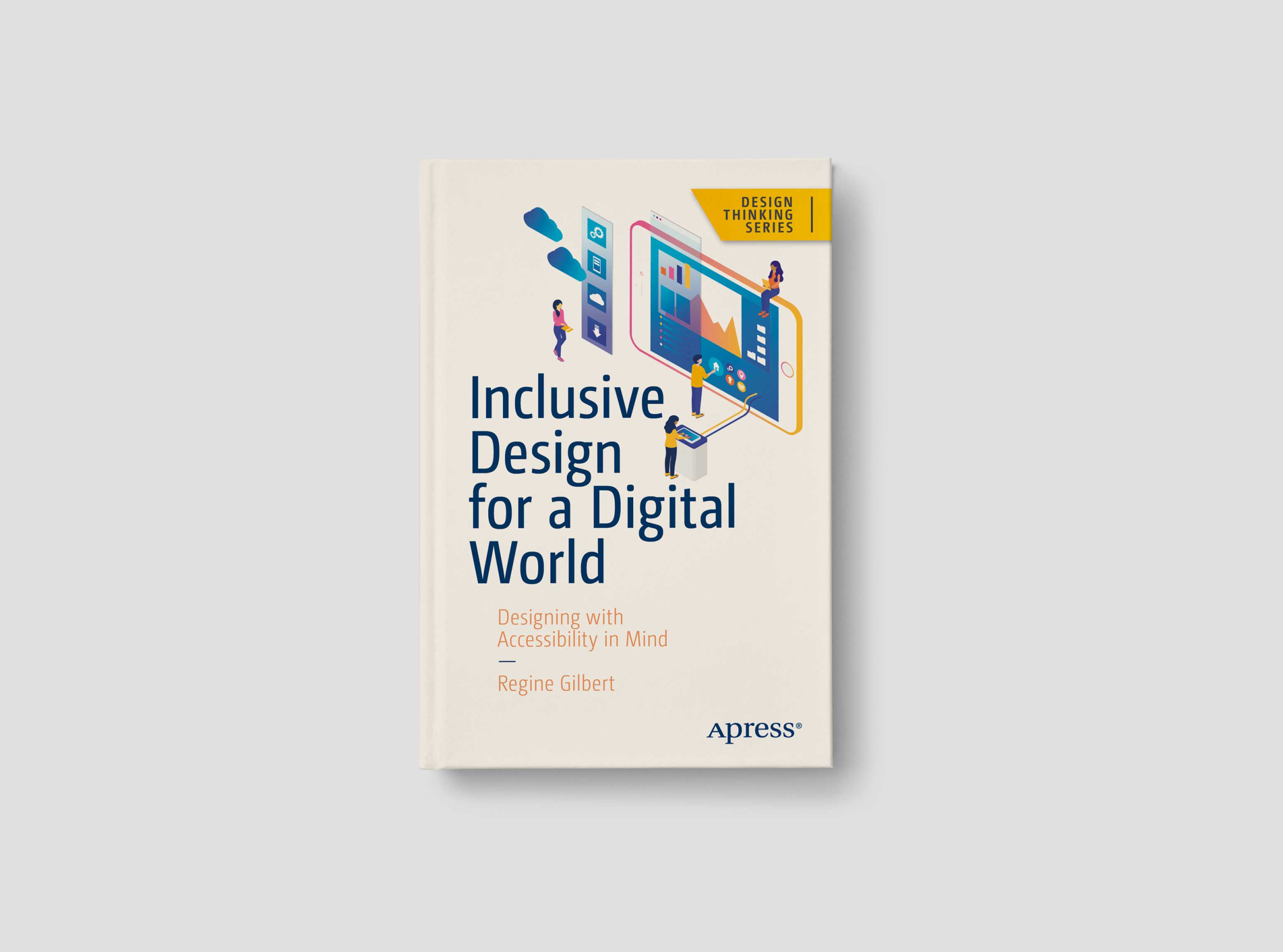 Originally published at 99u.adobe.com on February 21, 2020.
Originally published at 99u.adobe.com on February 21, 2020.
Welcome to 99U’s monthly Book Club, where we take a look at recent releases that challenge us to think deeper, explore new perspectives, and spark a better understanding of the nuances of a creative career from leadership and community-building to productivity and everything in between.
***
In her new book, Inclusive Design for a Digital World, designer and user experience educator Reginé Gilbert walks us through the steps of building a framework for accessible design, using best practices and real world scenarios that highlight the importance of this conversation. Regine is a seasoned accessibility advocate who teaches at NYU and General Assembly, and speaks internationally.
We’ve identified a few of the book’s key takeaways, vocabulary, and first steps for the process of designing with accessibility in mind. It’s not a one-size-fits-all-track, but rather offers up ways within your daily practice to be an inclusive designer. Accessible design is not accomplished in a vacuum, but collaboratively. The book’s holistic approach makes inclusive design personal and tangible, and offers itself as a resource and reference guide. Inclusive Design for a Digital World reads like a conversation with a friend and who is there every step of the way along the design process, from history to thought-provoking visual examples. Accessible design is no simple undertaking, but using the learnings from Inclusive Design will give you a good jumping off point.
1. Begin by listening
Inclusive design means making your product accessible to as many users as possible. Web accessibility encompasses websites, tools, and technologies designed and developed so people with disabilities can use them. This means allowing people to understand, navigate, interact with and, importantly, contribute to the web. Worldwide, there are over 1 billion people with disabilities. The first step to identify why these people are often being excluded from interacting with the web is understanding more about their disabilities. These can include visual disability: blindness, low vision, color blindness; hearing disability: deaf and hard of hearing; motor disability: inability to use a mouse, limited motor control, or slow response time; and cognitive disability: learning disabilities, distractibility, inability to focus on large amounts of information.
Before designing, start by observing and exploring the web, apps, and the physical world around you. Gilbert notes, “As designers, part of our role is to balance user goals, the experience, and understanding the needs of the business as well.” What are some of the best experiences you’ve had with a website? When was the last time you used accessibility mode on your phone and why? Reflect on who is being left out of an experience and dig into why. Exploring what is frustrating for us about the web can give preliminary insights. Gilbert sums it up well: “If it’s annoying it’s probably not accessible.”
2. The W5H approach
Before jumping into the design phase, Gilbert guides us through the W5H approach. Who, what, when, where, how, and why are people interacting with your product? Does it bring them joy? Does it make their lives a little bit easier? Focusing on what we make for our user is just as vital as thinking about their participation. Gilbert advises us to advocate for user personas that include individuals with a disability. Connect with users who have a disability earlier in the process to gain insight into their needs—don’t make accessibility an afterthought.
3. Learn the Rules
Accessible design has multiple facets, and a great place for designers to get started is with the World Wide Web Consortium (W3C). They developed the Web Content Accessibility Guidelines, known as WCAG, which provides groundwork for building a more accessible web experience. As creatives, we often depend on color as an important expression. Gilbert reminds us that color should not be the only indicator for action and walks us through learning color contrast, using typography that is readable, and ask us to think about how data are presented. “If you can’t consider all disabilities, consider blindness. About 80% of accessibility issues are related to blindness.” Gilbert presents a recent real-world example from sports, when all solid color uniforms left color-blind audiences unable to differentiate between teams. The impact of our color choices are truly profound. The value in understanding these standards translates to designs that increase in usability immediately.
4. POUR over it all
The WCAG guidelines are organized around four principles to solve design problems with increased usability, via the acronym POUR. Users must be able to perceive the information being presented, it can’t be invisible to all of their senses; users must be able to operate the interface so it cannot require an inaccessible interaction; users must be able to understand the information as well as the operation of the user interface; and we must provide robust content that users can access as technologies advance.
Consider applying this to your workflow, making checkpoints along the path to final design implementation. Are your designs easy to read? An immediate way to improve this might be to increase your body copy text a few pixels as a starting point. As Gilbert reminds us, “Do not put the onus on someone who is disabled to solve for something you did not.”
5. Designers do not have to code
As the design market changes, the question of “Do designers have to code?” is often at the forefront. To get started in accessibility, you do not have code, but should have understanding of the languages. Know the basics of front-end design (the user interface), through familiarity with HTML (Hyper Text Markup Language) and CSS (Cascading Style Sheets). Assistive technologies such as screen readers use this code, which communicates and reads the content of a web page or app to a user. This tool enables those who are blind or visually impaired to read text. Gilbert highlights the importance of this by reminding us “Not only will people be reading the content of whatever you create, there may be machines who read what you create as well.” Understanding the basics of these languages can foster greater collaboration with engineers and developers, and provide more insight for potentially impactful design decisions.
6. Inclusive design is good business
It’s always helpful for designers to be able to make a business case for accessible design. Building a more inclusive website is great for SEO and usability. Accessible websites and products can reach a wider audience and increase reach of a product exponentially. This builds trust and improves the overall user experience. Additionally, accessible design leaves less room for legal action. In 2017, there were 814 lawsuits filed in the United States over accessibility issues, and in 2018 there were 2,258—almost triple in a year. Claims of discrimination and lack of accessibility for websites have increased and may only continue, which may be a strong case to make should your organization be risk-averse.
7. One step at a time
As designers, we are sometimes siloed or isolated from the entire product development process. The work of designing with accessibility at the forefront is a cross-functional team effort. Advocate for having accessibility considered as early as possible, and every step of the way. Partner with content creators, developers, and project managers to start creating a culture where accessibility is understood and prioritized. Document the process and learn what steps can be taken to begin improving the usability of your work. If you are fixing existing work, partner with an accessibility professional to conduct an audit and plan for your team. These steps will help move design to a more inclusive future and experience, which we all need.